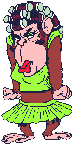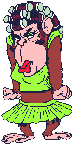Rick,
The WarriorNun pic works for me! I should add it to my signature!!
By the way, this entire 'animated image' thing has been really neat...and educational. However, AS makes it very easy by having the 'image' option; I have no clue how to add the animation to anything else! It always just comes off as a still picture if I place it in email, for example. I guess it's an html thang or something tekkanickel.

WarriorNun
"If you can't be a good example, then you'll just have to be a horrible warning"