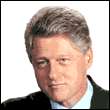Where do you get the silly icons you include in your messages?
Original Post
Replies sorted oldest to newest





 Not sure what is wrong with this animation. It was there and then went to a x. Since you took it moff, I don't have the link to check it, but no matter.
Not sure what is wrong with this animation. It was there and then went to a x. Since you took it moff, I don't have the link to check it, but no matter.